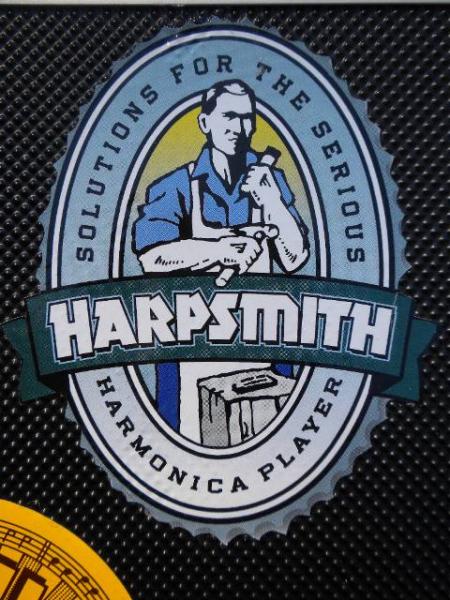"A Picture Speaks a Thousand Words" TIP OF THE WEEK 10.13.13
Sun, 10/13/2013 - 16:00
Hello Harp Techs, When I contributed articles to HarmonicaSessions.com, many of you communicated how those clear, close up photographs were in helping you learn harp tech concepts and techniques. Effective immediately, thanks to Andy and David, we can more clearly communicate solutions to your harmonica issues with the help of pictures.
- Click on the "Insert/Edit Image" (tree icon)
- A window will appear, allowing you to browse for the source of the picture you wish for me to see (click the icon located to the far right of the "Image URL" field
- Another window will appear, select "Upload" then another window will appear , then select "Choose File"
- From here you will select the picture by double clicking on the picture and the URL address will appear above the picture
- Copy the URL address of the picture, then paste it into the Image URL field (box)
- And finally (whew), hit the "Insert" button.
- Well worth the effort ;o)
Your Harpsmith, Kinya