Easy Transposition in Audacity
Hey Folks,
I'm fairly new here. While I'm waiting for my A harmonica to arrive in the mail, I've been working through the LOA lessons and study songs. I only have a C harmonica. I made this work by transposing all of the study songs up 3 semitones. It's a hacky solution, but I'm a PhD Computer Science student, so hacky is a way of life for me.
I thought I'd share how to do this, since I didn't easily find it on these forums.
- First off, download and install the Free Open Source Software called Audacity. It's available for Windows, Mac, and Linux.
- Open up Audacity
- Import the song you want to transpose. This is as easy as dragging the file into the software

- This is what it looks like after the file is imported
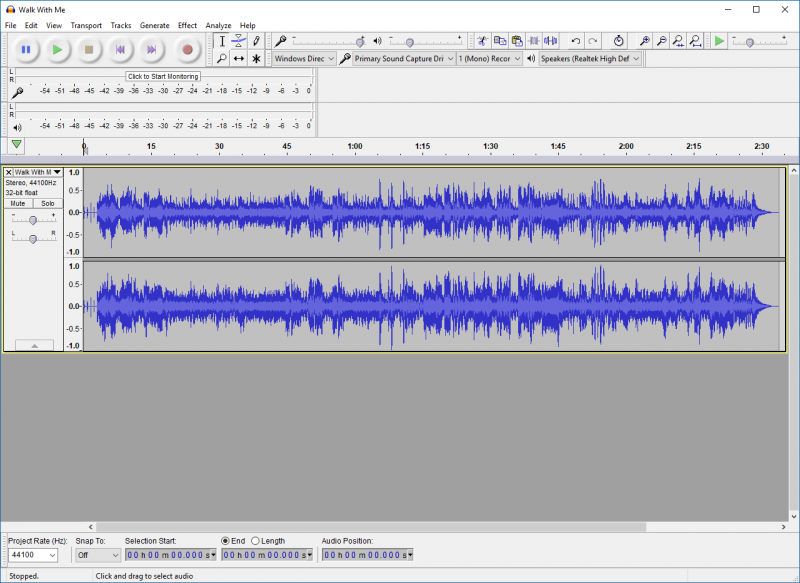
- with your audio imported, you're ready to change the pitch!
- Go to the effects menu at the top and select 'change pitch'
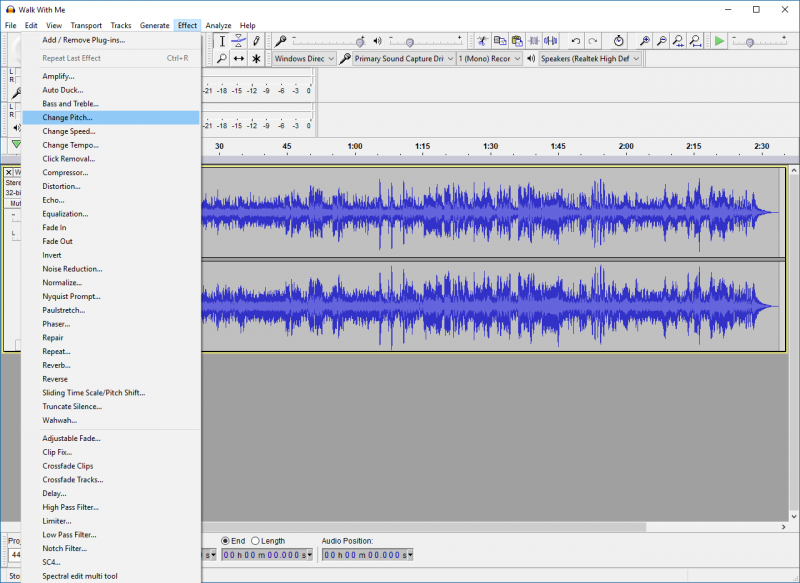
- You can now decide how much you want to change the pitch. +3.00 semitones to make a song written for an A harmonica work with a C harmonica.
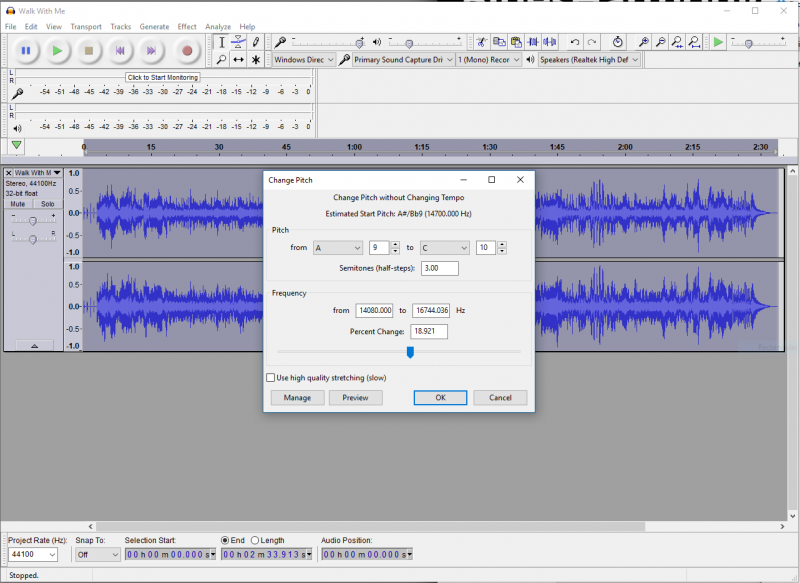
- click Ok
- Wait a few seconds depending on how fast your computer is. The checkbox marked 'high quality stretching' will slow down the process and produce cleaner sounding results. For practice purposes, I have found that the high quality stretching is unnecessary.
- That's it, you're done!
Audacity is a full featured audio editor, so it can do other cool things including:
Change tempo
Looping playback of small sections of music (using Shift-Space)
Layer multiple tracks (e.g. self accompaniment)
There you go, now all of your Major Diatonic harps can be used to practice the same songs, regardless of the root pitch.
Hope this is helpful to someone!
(P.S. if you're unfamiliar with Free and Open Source Software and what that means, I highly recommend learning about the Free Software Movement)
Thanks for this fahall. Audacity is great for this sort of thing and especially good for recording. I find a program called Practice# good for learning songs by slowing down/speeding up, changing pitch and looping sections. It is like a stripped down version of Audacty and a lot simpler to use. Andy
Works fine on my version.
I'm running Windows 10 and it works fine. Here is a different link.
https://www.codeproject.com/Articles/129929/PracticeSharp-or-Practice-A-...
Use the binary download.
Andy


This can be helpful for a lot of players, fahall. Great that you did this.
Of course shifting pitch up or down can make overall tone sound strange, but if you just need a practice track, that may not matter.
Also, it's great that you found a way to loop sections. That's one useful thing I didn't know how to do with Audacity, which I often recommend to my students and other players.